 |
| View previous topic :: View next topic |
| Author |
Message |
mbellon
Guest
|
 Posted: Mon 06 Dec, 2004 14:04 Post subject: Graphical view? Posted: Mon 06 Dec, 2004 14:04 Post subject: Graphical view? |
 |
|
I find this tool quite nice. Speed is good and the details are excellent.
However I think that the graphical view can be improved. There is a tool, that still runs under Classic, called "Disk Surveyor", that I think you might want to take a look at. I think version 2.5 is still floating around.
Instead of displaying in a fixed window the window could be scrollable. Each level of the tree is vertically proportional to the size of it's contents. The depth of the tree (horizontal) is handled by zooming in an out - or by clicking on the piece of a given level - and by the size of the window. If the window is wide enough you can see more levels and the decompositions for each level within each piece (directory).
YMMV and thanks for the nice tool. |
|
| Back to top |
|
Tjark Derlien

|
 Posted: Mon 06 Dec, 2004 23:00 Post subject: Posted: Mon 06 Dec, 2004 23:00 Post subject: |
 |
|
Yes, that's another interesting way to display the file structure.
But the advantage of treemaps is that you see all items of all levels without the need of zooming (okay, some items may be very small or even invisible due to a small size - but these items aren't very interesting when looking for the big ones).
E.g. if you have only a few big files which are located deep in the hierarchy, you will identify them instantly in a treemap. With the method you described you need to follow the path of big directories till the one that holds these files.
I don't say the method you described is generally less powerful, but I think for the purpose of finding the disk hoggers, treemaps are more suitable.
Or do I miss something? |
|
| Back to top |
|
stephen
|
 Posted: Mon 03 Jan, 2005 1:33 Post subject: Posted: Mon 03 Jan, 2005 1:33 Post subject: |
 |
|
I've been trying DIX and agree with mbellon that it is quite nice. I would like to expand on his/her comments.
I agree that DiskSurveyor (http://twilightsw.com/) was very well implemented, though I think it is slightly different from what mbellon described. The program FileLight (http://methylblue.com/filelight/) is also worth examining. It runs under KDE; its author also describes it as being similar to KDirStat.
I would characterize DiskSurveyor and FileLight as using a one dimensional constrained space map rather than the two dimensional map used in DIX. While the one dimensional nature of those displays imposes an artificial ordering (alphabetical in both cases), it does make it much easier to see where a file or group of files are in the file hierarchy. The "treemap history" page mentioned on the DIX page seems to imply that there is something fundamentally better about the two dimensional approach, but it failed to convey what that was to me (it conveyed that idea for certain other applications, but not for this one). I'm not convinced that either approach is fundamentally better, they are just different. Ultimately, I think what makes one approach better than the other will be the implementation. In that regard, I think there are things to be learned from DiskSurveyor, though I think that they will need to be adapted to the different paradigm of the two dimensional map.
Beyond the grand statements, I have some suggestions about the implementation of DIX that I hope will be of some use:
- I think it would be very helpful if the "Zoom out" feature only went "up" one directory at a time. So if I am viewing the directory /a/b/c/d/e and I select "Zoom out", I should then see the map of /a/b/c/d. It is certainly good to be able to get back to the root quickly, but I want more granular control.
- Similarly, if I have a file selected in the graphical display (I clicked on the file and it is highlighted with a yellow box), I would like a way to select the enclosing folder without going to the file list (that could require a lot of scrolling).
- In both horizontal and vertical mode, the column width of the "size" column tends to change with use. I think the file size is more important than the files name in this application, so it is inconvenient to have to frequently scroll horizontally or adjust the column width to see the sizes.
- I would get rid of the "tool tips" that show the file name when the cursor hovers over one of the graphical boxes too long. This is redundant with the status information displayed at the bottom of the window, take too long to appear, take too long to go away, and obscures the view of other files.
- I would try putting the file name and path on separate lines. While screen area is precious in this application, it is very hard to read the paths when you are scanning the graphical display. Because the lengths of file names are so different, the path jumps around as you mouse over the graphical display. If the left end of the path were fixed, I think it would be feasible to find "nearby" (hierarchically close) directories in the graphical display.
- I haven't been able to make much use of the statistics yet, though I think they could have great utility in maintaining my file system. For example, I have 54 HexEdit files. I know that almost all of these are files that have been misclassified by the OS when they were downloaded. It would be nice to be able to find them all using DIX, though at this point, I don't have a specific suggestion on how it might be implemented.
- For now, I would not let the user select items in the statistics drawer. As they are not "functional," it is something the user can select that takes the selection away from the functional items (rectangles in the graphical view and files/folders in the list view).
Again, I hope these comments are useful. I have already found this application to be useful. |
|
| Back to top |
|
aposter
Guest
|
 Posted: Sat 08 Jan, 2005 9:09 Post subject: Posted: Sat 08 Jan, 2005 9:09 Post subject: |
 |
|
DiskSurveyor, an awesome program in it's day....more directory-oriented rather than pure filesize though...back when my drive organization was much simpler, it was very useful, but with all the subfolders now I have to scroll it over once or twice to hit actual files  . Filelight looks interesting, it's graph is somewhat complex, but it does do the directory representation nicely. Not sure if I'd want DIX to change into that, but if it's not hard to add as a second option then the more tools, the better. . Filelight looks interesting, it's graph is somewhat complex, but it does do the directory representation nicely. Not sure if I'd want DIX to change into that, but if it's not hard to add as a second option then the more tools, the better.
Those tooltips are annoying. It's nice to see the filename pop up, but there seems to be a bug, where the cursor is in a different area, that the tooltip doesn't fade away for six seconds, causing the information at the bottom of the window to not update when the cursor goes over another file, the user needs to click another file to make it go away...
Agreeing with the statistics, I haven't found a use other than to say for example "I have too many JPEGs, I can simplify the disk structures by clearing them out" or "I need to find the folder with 40,000 ____ type files". And I do dave things like 3 "Text Clipping" files, I would like to find those and either toss them or convert them to text and organize them (I didn't know I had any, just saw it in the stats). I have 6 BINA files on one drive, and old MacOS users may remember that evil file type (BINA/dosa)....like, I don't want to have 200 "Apple PICT Documents", I don't know where they are, and searching each file type out manually in other utilities will take a long time and a lot of work.
Items in the statistics thing can remain selectable, but I would like to see the columns sort files by greater/lesser, as is done in the finder....for example, click "files" column, and all the file types would be listed in order from 1 file to 10000000 files. Click size, and the largest file type would then be at the bottom, etc.
DIX is already awesome for clearing space, but stuff like the above are more for helping with organization and uniformity. Can't wait to see the next version, even if it's still a beta, I'm starting to run out of easy targets for getting more disk space  |
|
| Back to top |
|
mm1co
|
 Posted: Tue 13 Nov, 2007 21:46 Post subject: Graphical display choice Posted: Tue 13 Nov, 2007 21:46 Post subject: Graphical display choice |
 |
|
| I have also looked at filelight on Linux, and can see advantages to the circular view and the treemap view. I think what Disk Inventory X should do is incorporate both, allowing the user to choose one or the other depending on what they are looking for at the moment, or even support both at once, synchronized. Allowing the user a choice of representations would make this tool practically perfect. |
|
| Back to top |
|
|
|
You cannot post new topics in this forum
You cannot reply to topics in this forum
You cannot edit your posts in this forum
You cannot delete your posts in this forum
You cannot vote in polls in this forum
|
|
 |
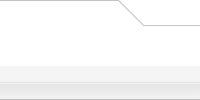 |
Powered by phpBB © 2001, 2002 phpBB Group
iCGstation v1.0 Template By Ray © 2003, 2004 iOptional
Modified by Tjark Derlien
|
 |
|